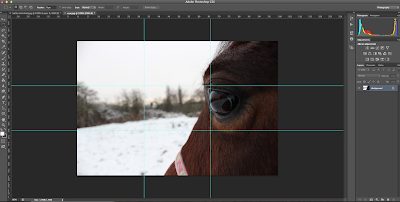This is the original photo.
I went on to photoshop to bring out the guy in the checked shirt so I want to keep him in colour but have the rest in black and white so I went on to Photoshop CS6.
I duplicated the layer and then hide the layer I had just made and clicked my original layer.
I then went to image - adjustments - black and white then clicked ok and it comes up with a separate box and I changed the 'Red's' percentage to 6% and clicked okay.
I then made the second layer visible again.
I then clicked the eraser tool
then started erasing the parts I didn't want in colour!
This is what I ended up with for the final product.